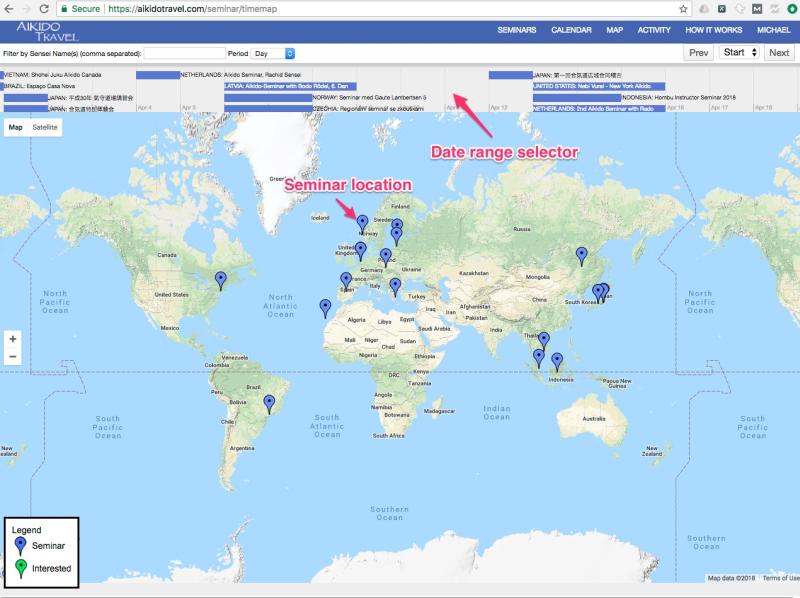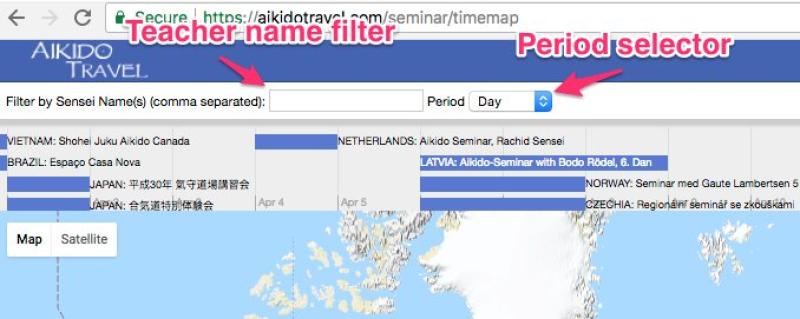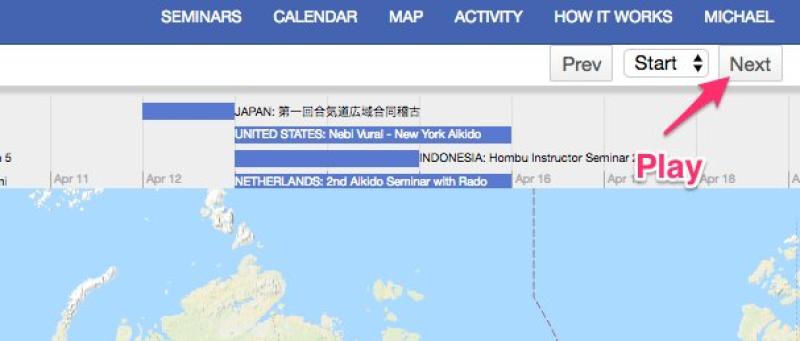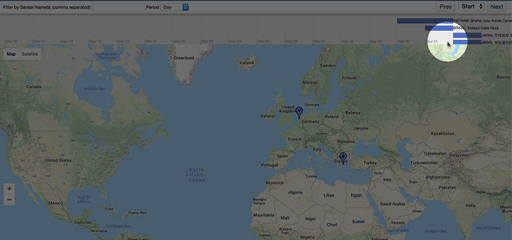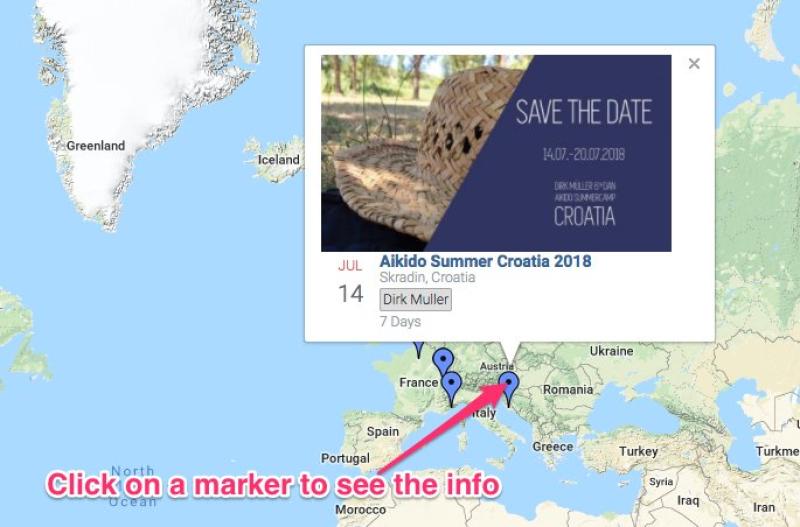Features of the Time Map
-
The Aikido seminar time map shows the location of upcoming seminars on a map.
You can scroll through the locations of the seminars by moving the date range of the map. As the date changes the seminar markers will become visible on the map for that period.
-
You can enter the name of the teacher you're interested in into the Filter Sensei by Name field to see just the locations of a particular teacher.
Teacher filter
You can change the period. If you want to see just the seminars coming up in the next month leave it set to DAY. However if you want to see all seminars for this year, change it to year. -
If dragging the timeline to the left or right is too much effort, you can click on the NEXT button to have it move automatically for you and show you the progression of the timeline for the month to come.
Play the results
See the period to DAY, then click NEXT to see the map pointers appear and disappear as their dates become visible on the timeline.